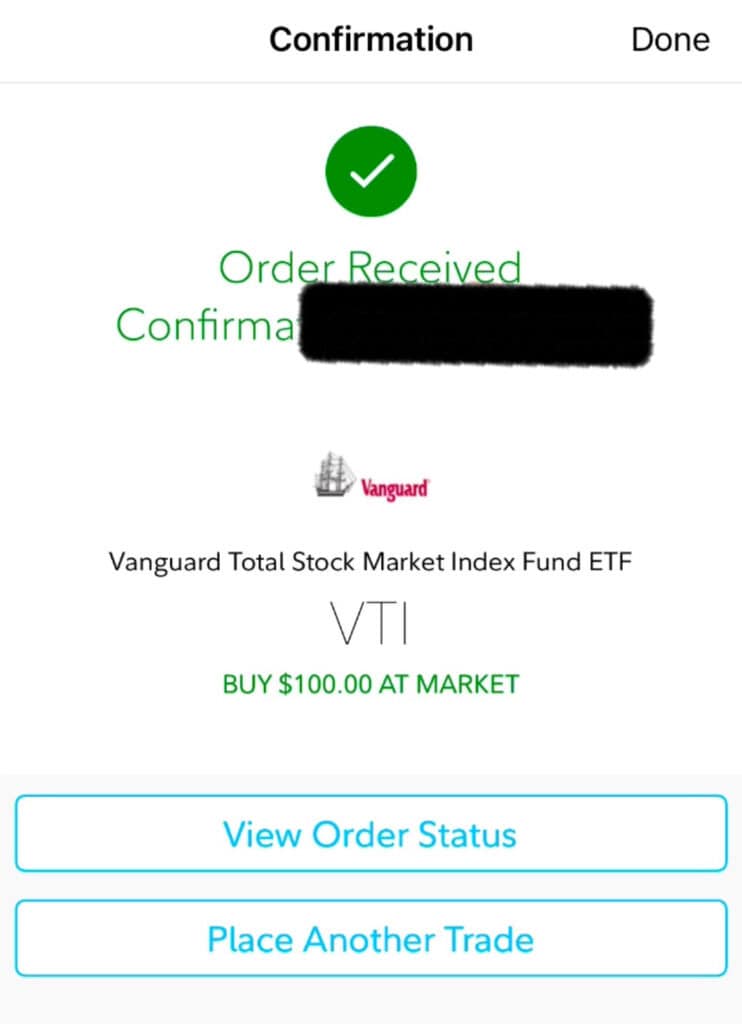DISCLAIMER: I am not a certified financial advisor or planner. The content on this site is for educational and entertainment purposes only and does not constitute financial, accounting, or legal advice.
Pair the demo below with the information in Ep. 9 of Ching@ Tu Money:
Stream this beginner investing podcast episode on APPLE.
Stream this beginner investing podcast episode on SPOTIFY.
Demo: buying a fractional share on my Fidelity app.
Step 1: I open my Fidelity app and click transact.
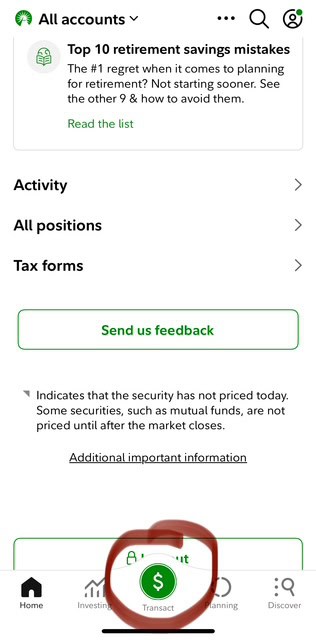
Step 2: I click Trade
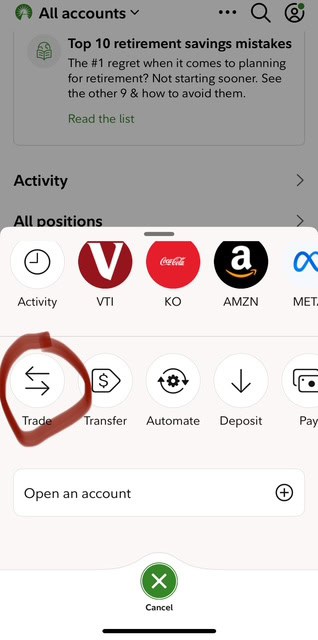
Step 3: I search for the investment using the abbreviated name (Ticker Symbol)
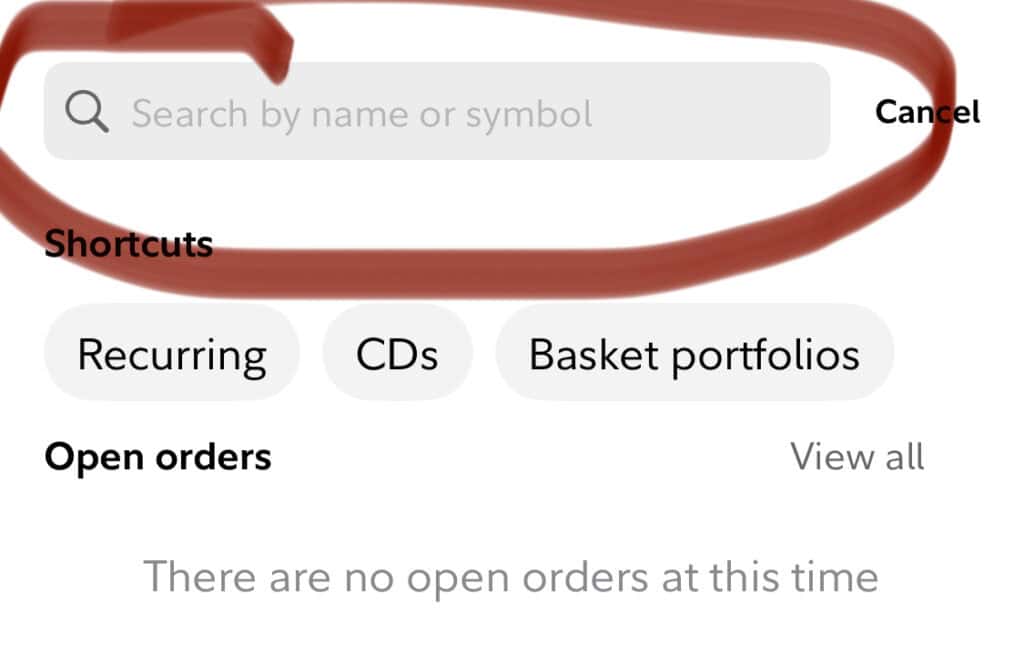
Step 4: I select the investment then hit buy

Step 5: I verify the amount of cash available to trade

Step 6: To buy a partial share, I highlight the DOLLARS option and type in the amount of dollars I wish to buy. I am comfortable buying at market so I click that.
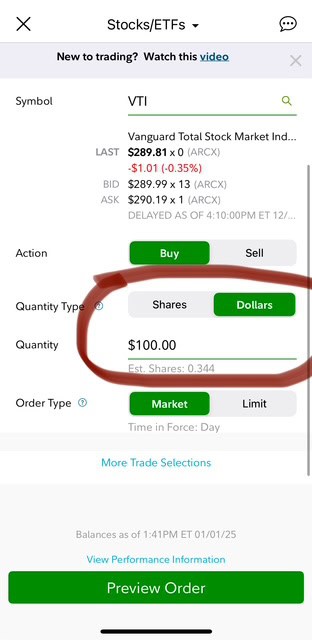
Step 7: I click preview order, ensure the order details are correct and confirm
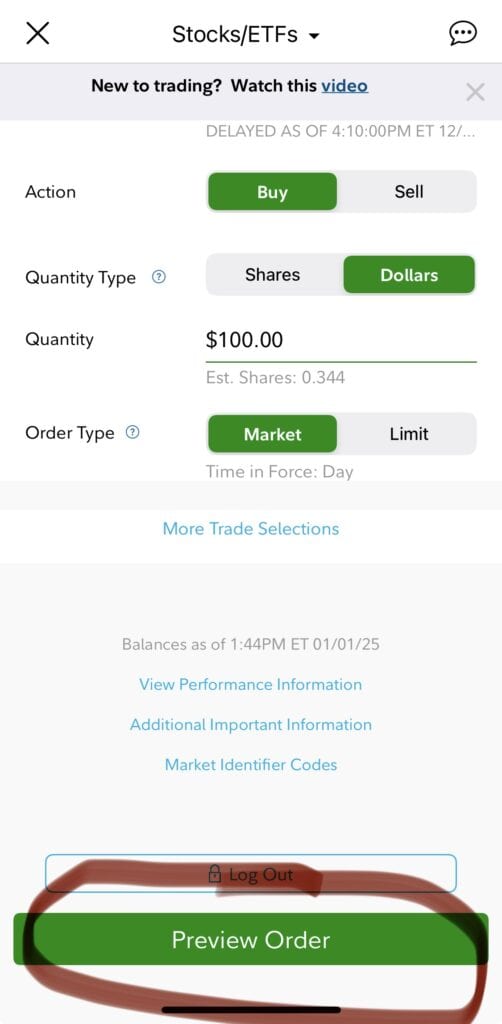
Step 8: I click place order
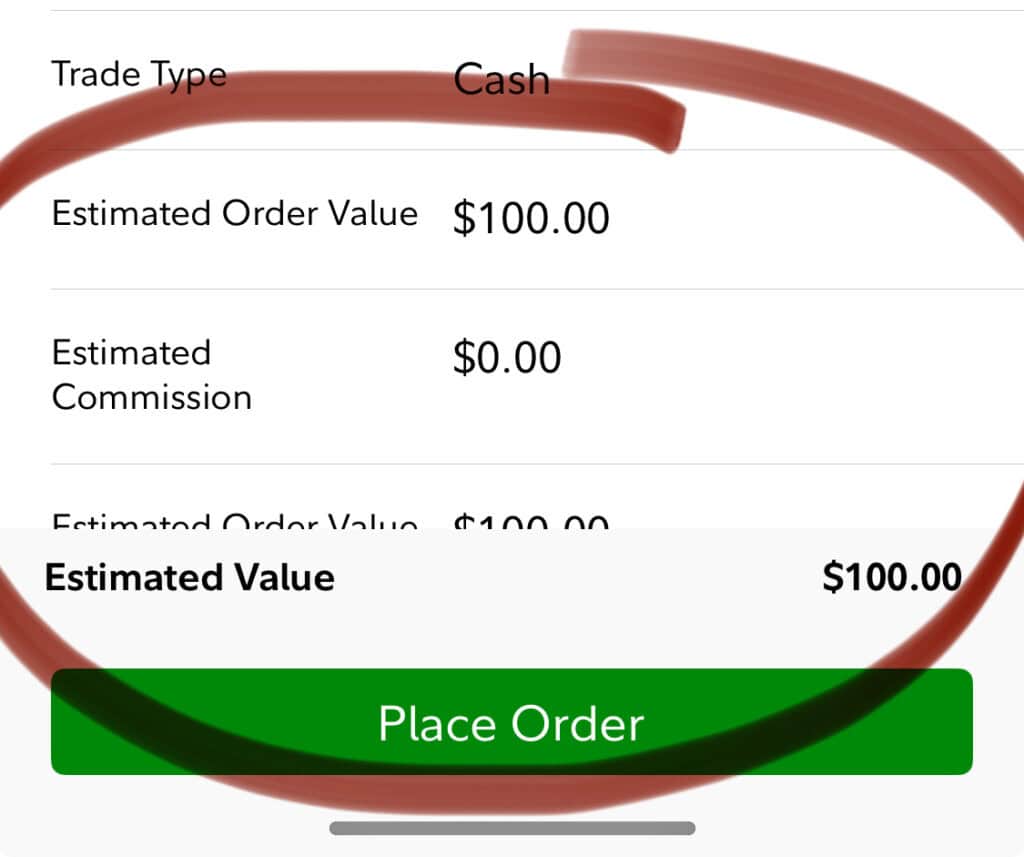
Step 9: I receive my confirmation